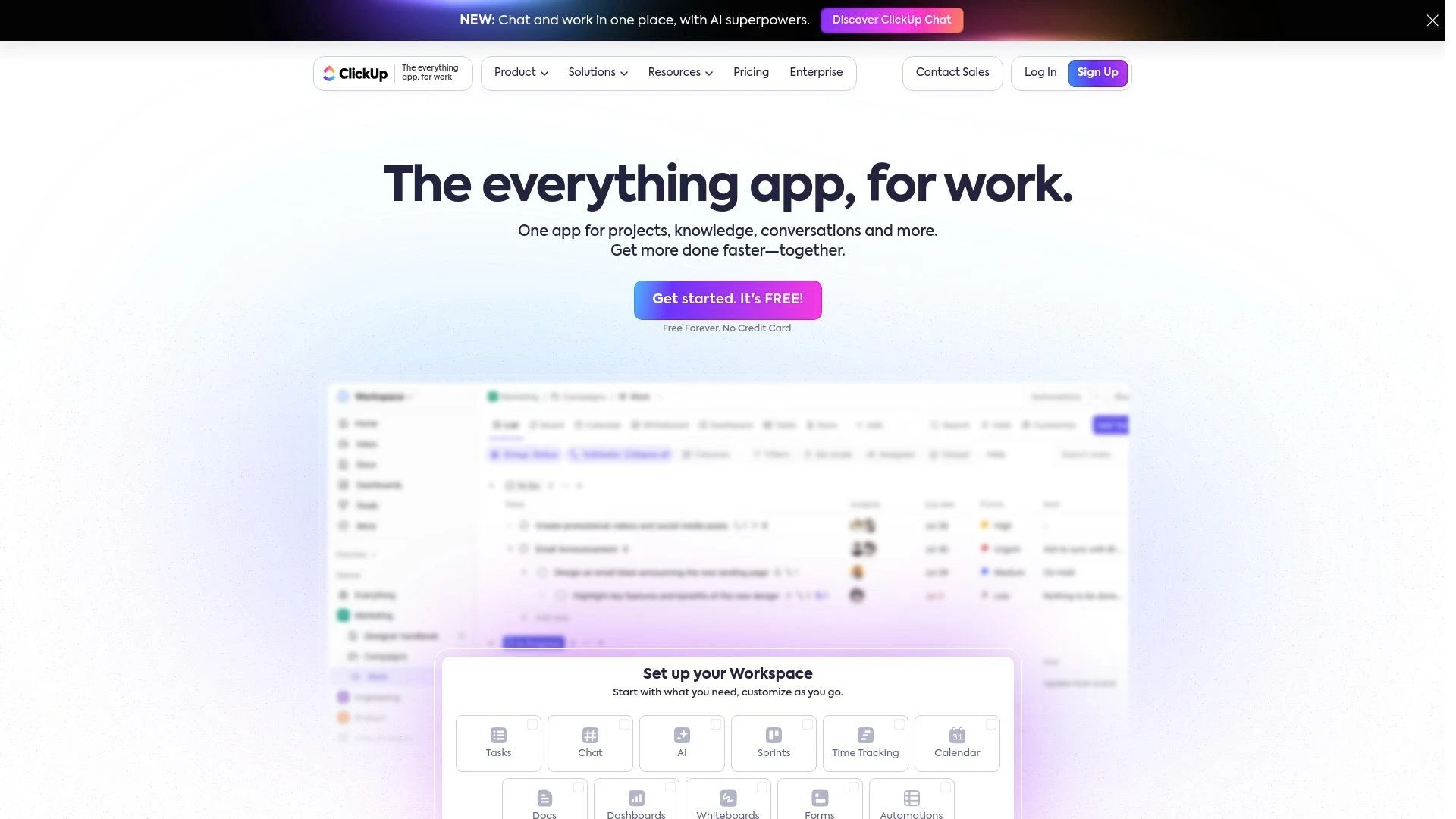Category:
Last Updated: Jan 29, 2025
Freemium
Starting Price: $10
Learning Curve: Low
Rating: 7.9
Primary Industry:
Professional Services
How Much Does ClickUp Cost?
ClickUp offers four tiers (Free Forever, Unlimited, Business, and Enterprise) with a 30% discount available on annual plans vs monthly billing.
Free
The Free Forever tier includes basic features like 100MB storage, unlimited tasks, unlimited team members, two-factor authentication, collaborative docs, whiteboards, Kanban boards, sprint management tools, calendar view, basic custom fields, in-app video recording, 24/7 support, and one form.
$10
The Unlimited tier ($10 per user/month) adds unlimited storage, integrations, dashboards, Gantt charts, custom fields, chat messages, along with features like column calculations, email in ClickUp, team grouping, time tracking, goals & portfolios, form views, resource management, agile reporting, and AI compatibility.
$19
The Business tier ($19 per user/month) enhances the platform with Google SSO, unlimited teams, custom exporting, advanced automations and dashboards, advanced time tracking, granular estimates, timesheets, workload management, goal folders, unlimited message history and whiteboards, unlimited timeline views, and SMS 2-factor authentication.
Custom
The Enterprise tier tops off with white labeling, advanced permissions, conditional logic in forms, enterprise API, unlimited custom roles, team sharing for spaces, default personal views, HIPAA compliance, SSO options, SCIM provisioning, live onboarding, dedicated success manager, managed services, global data residency, and advanced public sharing.