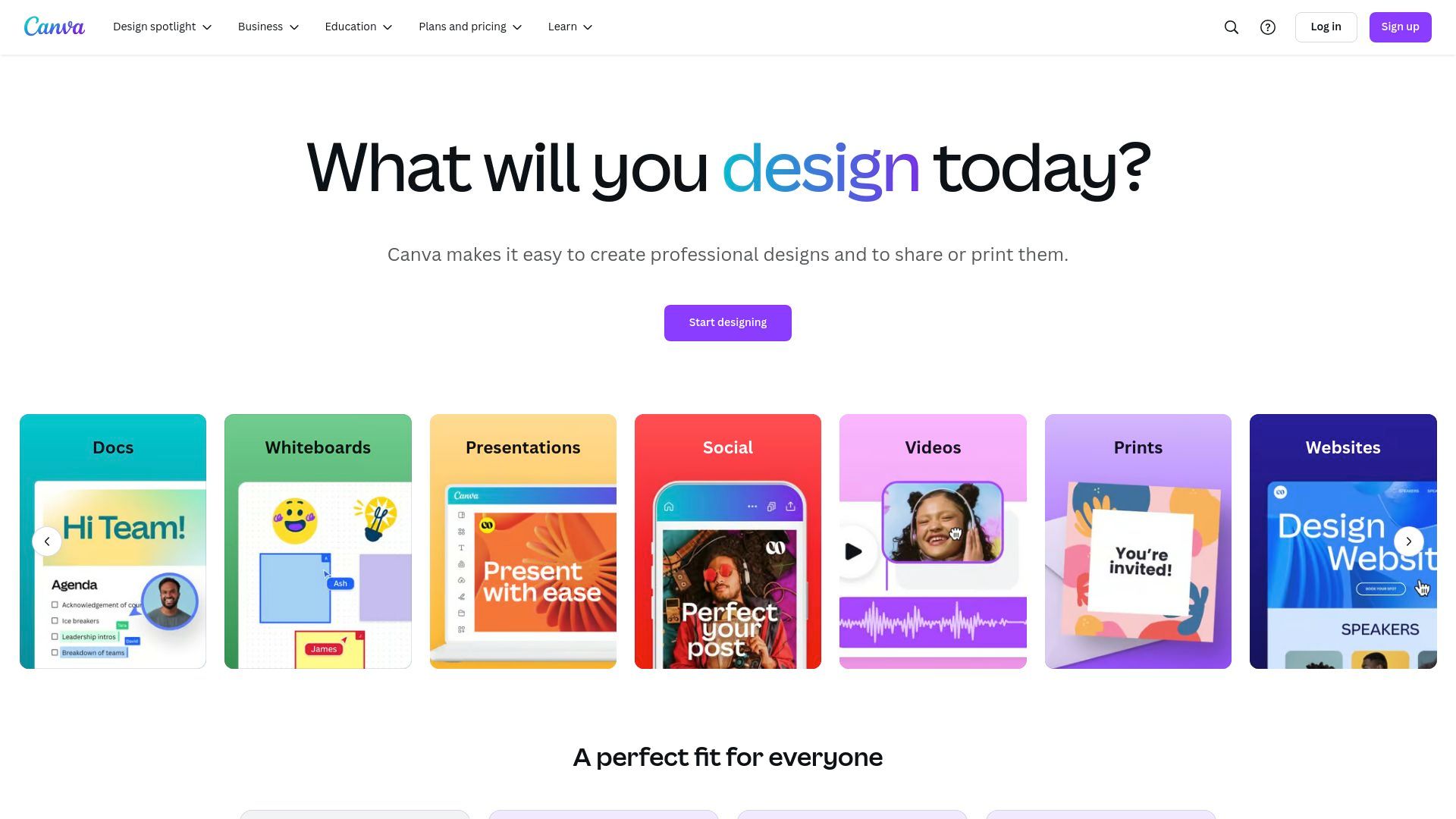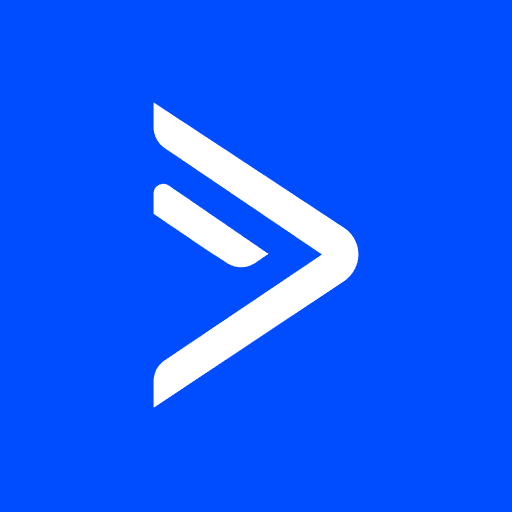Category:
Last Updated: Jan 8, 2025
Freemium
Starting Price: $15
Learning Curve: Low
Rating: 8.7
Primary Industry:
Food & Dining
Retail
Professional Services
Education & Childcare
Personal Services
How Much Does Canva Cost?
Canva offers four tiers: a free plan with basic features, a Pro plan for individuals with premium tools, a Teams option with collaboration features (minimum 3 seats), and an Enterprise tier with custom solutions for large organizations.
Free
Canva's free plan offers basic design features and templates with limited access to premium content, providing essential tools for simple graphic design projects at no cost.
$15
Canva Pro unlocks full access to premium features including unlimited templates, background removal, brand kits, and 1TB storage.
$10
Canva Teams includes all Pro features (like premium templates, background removal, and brand kits) plus advanced team collaboration tools, allowing multiple users to create, share, and manage brand assets with built-in workflows and shared access controls.
Contact
Canva Enterprise offers custom pricing based on company needs and includes everything in Teams plus advanced security, dedicated support, enhanced brand controls, asset management, and analytics capabilities, with specific rates available through their sales team.